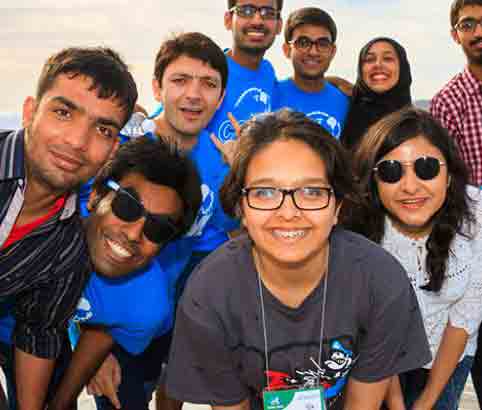How to change your browser homepage
The main page or title page that contains the links of other web pages is referred to as home page. The home page is downloaded first when you enter the URL address of the web site. You can assign any page in internet explorer as your home page. Each time you start internet explorer, home page is automatically loaded.
To specify a home page on your computer, follow these steps:
- Open internet explorer
- Choose internet options from tools menu. The internet options dialog box will appear.
- Click the general tab.
- Type URL address in the address: text box.
- Click OK
If you want to assign the current downloaded page as home page than click the Use Current button similarly, if you want to set a blank page than click Use Blank button.