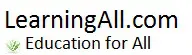How to Get Pak Identity Nadra ID card Online in Simple 3 Steps
Nadra Pakistan launching online application system, Get your CNIC / NICOP Processed Online in 3 Simple Steps. Please create an account that gives you access to the PAK Identity online application. Your account will enable you to apply new applications and view previously applied applications.
- Register yourself at id.nadra.gov.pk
- Submit your ID Card Fee
- Online Application
- Application Approval/Rejection/Deferral
- Card Printing
- Card Dispatch
The system is currently working Nadra Staff is working in it, I think it will be online in Start of August 2015. its best service for overseas Pakistani. Good Luck Pakistani and Overseas Pakistani that Nadra online system is working fine and many pakistani appling for ID Card though online service by Nadra.
Current update:
Pak-Identity is currently in Beta launched
Stay Tuned!
Tracking your Application Status
In addition to the automated updates above, you can also track your application by texting your Application Tracking ID to “8400”, if you are applying from Pakistan.
Overseas applicants can check the status of their application by logging in with their registered account at the Pak-Identity Website.
Read Also: POC & FRC Nadra Pak Identity Apply Online