PIFRA Registration Form Online salary Pay slip for Govt Employee
The government of Pakistan, PIFRA, Controller General of Accounts, Islamabad introduced an online system for government employees to get registered online with an email address and get their salary payslips online through your email monthly.
The government employees are like teachers from government schools, colleges, and universities. Doctors from government hospitals and other government staff that are working under government now receive their salaries through the bank, and that is still true for even Pakistan Army, Navy and Air force employees, male and female All employees can get their salary slips online by registering on the official website.
The computer or employment number can be obtained from your accountant.
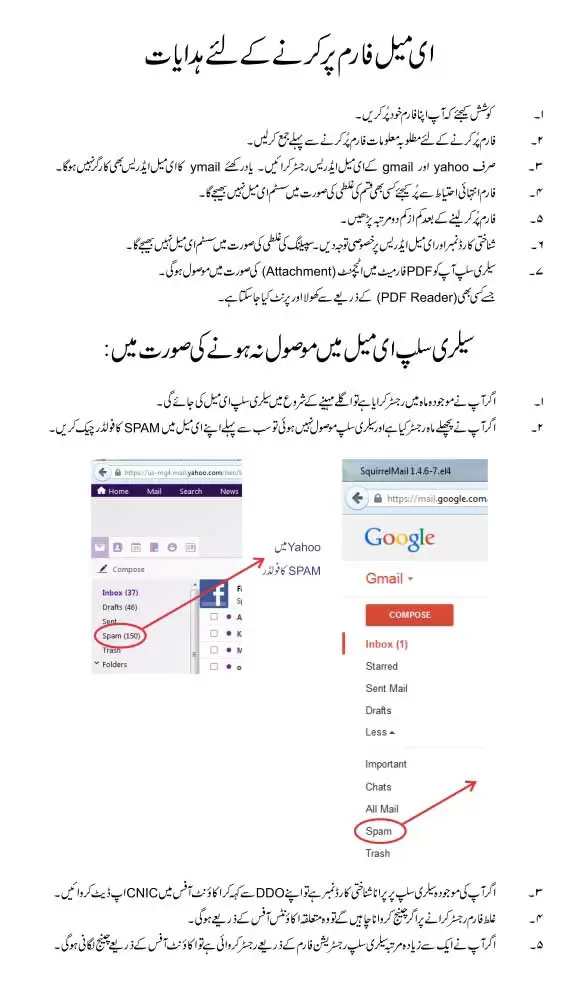
Pifra Requires Certain Documents for Registration.
Applicants must have the following documents in order to complete the online PIFRA registration process.
The applicants from the Province (Punjab, Sindh, Balochistan, (KPK) Khyber Pakhtunkhwa) are eligible to apply for Pifra Registration to get salary payslip online.
The employee should be a member of a government department.
- PIFRA Government Code (details available now)
- The Employees have a Personal Number
- Full Name
- New CNIC Number
- DOB, Date of Birth
- Mobile Number
- Yahoo or Gmail Email Address
Pifra Registration Form Online
If the applicant has all the required documents, it is now time to fill out the PIFRA registration form online.
For online registration, go to www.pifra.gov.pk
| How to Fill PIFRA Registration Form | Apply Here |
| PIFRA | Controller General of Accounts |
PIFRA Government Codes
Select your personal Government Codes as per the applicant location.
- F = Federal,
- N = KP Govt.
- S = Sindh,
- B = Balochistan,
- P = Punjab,
- DGP = District Govt.
- P= Punjab,
- K = Kashmir,
- GB = Gilgit-Baltistan,
- GBC = GB Council,
- KC=Kashmir Council
Finally, you got registered. Now it’s necessary for you to check your email, and when you receive your salary slip through email, just print it and take it to the bank.
Read Also: HEC Merit List 2024 PM Laptop Scheme
- pifra payslip registration form
- how to register email in pifra
- monthly salary slip
- pifra contact number
- how to register email in pifra
- pifra salary slip not received
- pifra position code
- www.fabs.gov.pk registration
How to Unsubscribe from a Pifra Account
If you enter the wrong email address and need to make changes, you must unsubscribe from the Pifra account and create a new one.
- Write an E-mail to Pifra official’s email Address: unsubscribe@pifra.gov.pk
- The applicants can send an email including their personal employee number and the incorrect email address of the Account.
- For More Help
- Email: unsubscribe@pifra.gov.pk
- Call: (051) 9107248
- Mon–Fri: 9:00 A.M.–5:00 P.M.



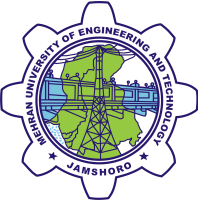

My date of birth is wrong so kindly
Sir place inter my salary silp
Monthly salary silap chaie
Nice
Pension slip no received w.e.f May,2023
change date of birth
I need helping please help and gave me the investment
Plz give me online slip
I want to see salery slip
Plz send me my pay slip in my google ac
Pay Roll
I want to register for pay slip
Sir mera march ka salary slip nahi aia kindly send Me plz
Sir g mara salary salip March 2023 nahe aya ha plzzzzzzz Sir send me
sir mere salary slip nahe aya abe kat
Plzzzz sir send me march pa slip
Salary slip need
So Beautiful
Sir me me apna gmail Chang kia an me apne dusre I’d pefra acaont col raha hun apko me me call b kia ap ne kaha k an dusre I’d PR acont Colo leken is PR nahi colta
silp che sir nizam pak army
Good nic work
Fadral
Good
salary slip
Issue to receive my salary slip
Want to receive my salary slip for every month
issue the salary slip of december 2022.
Please send me payroll of the month of December
Sir I have not received the salary slip of this month. Please send me.
Plz send me December pay slip salary 2022
Pay slip November send me
Nice apps
Mujhe pay slip registered karvani hai
Please online salary
Mjy apni payslip ki onlain regestraiton karni hai
Salary slip
my salary slip not received in g mail account
salary slip registration on m.pifra
please issue to salary slip for me w.e.f
08 08 2021
Pifra registration
My Salary slip in 05/10/2022
My Salary slip
pifra regiteration
Salary slip
Aoa plz snd the salary slip of August and September 2022 .still not received.kindly
please issue to salary slip to me w.e.f 1/09/2022
Frontier corps north
FC
Salary slip
Salary slip
sir i not receive slip after two months kindly sir send me soon as possible
sir mari pay slip ni aa rahi google email pr please send kr dain
Slip
Smart slap ka lyea
Payslips
please register me as a govt. official and send my salry slip every month on regular basis .thanks
Sir forest depptt ki pay slip and personal number kesy maloom kry plz
My salry slip
Salam sir mujhe salary slip online monthly email kar do
me accont banaya he registration b huve he lakin aj tak aik b salary sleep nahe aye he
kindly every month send my slip
chawkidar
Sir mri pay slip nahe ah rahe please three month ho gay ha
Kindly every month give me my salary slip
Kindly give me my salary slip every month
03318981838
I want my payslip
Kindly send me mahi 2022 pay slip salary
Kindly every month give me salary silp
Maine pichly month register ki ha mgr abi tk email ni ayie information sb right likhi ha
kindly every month give me my sallry slip
We need saliry slip
I have not received my payslip of march till now
i need my old salary slip from 1st
june 2008,from where i can get ?
i need my old salary slip of 2008.how i can get?
Please help me
Good app
For salary slip
Salam sir Mera account pay slip ban Gaya ha 2 mahine SA likan abi tak Gmail pr payslip mowsool nehi howa ha ya kya masla ha plz reply me
I need my salry slip.
I need my salry slip
kamyab jawan program
salary slip
I want set card registration
I want pension slip my husband has passed away in 1999.he has an old id number.but pifra requirement is new id.what can i do??
Pifra creyt
Pay slip salary2021
Disturb sahiwal
I want register with pifra but not working
Is mounth ka salery slip bj dang
I need my salary slip
sir I want to make a health justice card so that I can get my treatment done for free or get tested
I need my salary slip
Asalamu Alekum I want to register my information for salary slip
what the hell with pifra it is not working.
Pay slip hilp
I want to register myself for monthly salary slips
but registration page not open
I want to new registration for monthly salary slip but some issue come on screen
I have registered myself and now my payslip is not coming to me
Salary silp
Pension slip